How to reinstall apps on iPhone when the AppStore tells you an app already exists, and it doesn't.
Is iTunes acting up?
Does your iPhones AppStore tell you that an app is installed when it isn't?
There is a solution for that:
The iPhone is not perfect and sometimes these strange things happen.
Try the following to straighten your phone out:
Sometimes when you sync your phone apps are installed by iTunes on your computer. To see if fabecook is already installed:
First, press the home button twice. The first time sill bring you to the first home screen, the second time brings up search. Type the first few letter of the app you are looking for. Do you see what you are looking for? Great, it's already Installed.
If not try:
1. Restart the phone.
Hold down the top button you usualy turn the screen off with and the front button on the face at the same time for about ten seconds until th phone restarts and you see an apple logo appear
try and see if the phone let's you Install your app now
2. Connect the phone to your computer. Open iTunes and on the main screen where you can manage you iPhone see under "applications" and make sure the box is not checked for the the app you want to install. Check this box and click sync below. iTunes will install the app for you.
Hope this solves your problem!
Click here for more on the iPhone Operating System related posts!
Cannot reinstall apps on iPhone?
Posted by Steven J. Campbell | 1:39 PM | How to reinstall iPhone apps AppStore says already Installed | 0 comments »What Models Cannot be Jailbroken
Posted by Steven J. Campbell | 3:44 PM | Can my iPhone be jailbroken without tethering how to tell what models f0recast | 0 comments »I am writing this so Google can index it. I have been asked this several times and there is a good way to tell using free tools and a general rule.
WHAT IPHONE AND IPOD MODELS CANNOT BE JAILBROKEN?
Can my iPhone or iPod Touch be jailbroken or dos it require tethering?
Generally speaking, all iPhone 3g and older models can be jailbroken.
The same can be said for the iPod Touch up to second generation.
ANTI PIRACY BY APPLE:
After the release of the iPhone 3gs, Apple started to put a different type of memory (RAM) in the iPhone and iPod touch. This memory prevents the device from staying in an always jailbroken state. 
Each time the device restarts either due to a user restarting it or a complete battery drain, it must be connected to a computer and you must run blackra1n to rejailbreak. Even though this takes only a few moments to do it is a major hassle if you do not have access to a pc.
NO MORE PROBLEMS, HERE ARE SOLUTIONS:
For those of you who want to know whether or not your iPhone or iPod is good to jailbreak, there is a quick rule of thumb. If your device has a model number starting with MB you are likely fine.
For those of you with an MC model chances are you are destined to tether your jailbreak.
Another sign can be found five characters into your serial number, this indicates the week your iPhone was manufactured during the year. The lower the better if your iPhone was sold In 2009 as after week 42 almost all iPhone and iPods were made with the new anti-piracy memory chips:
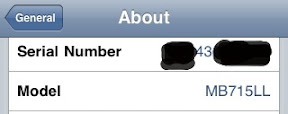
An even better solution recently launched is the free tool called F0RECAST which will query your device to see what can be done with it. You can download the f0recast tool here
iPhone/iPod Question: what us that strange exclamation point icon for?
Posted by Steven J. Campbell | 11:44 AM | Why is there an exclamation point next to the battery icon iPhone triangle | 0 comments »
A few weeks ago I installed androidlock from cydia and noticed that I started to see an explanation point next to my battery indicator like the one pictured here.
Any jailbreaker will tell you that when your phone acts "strange" you worry because it could mean a restore which can lead to complications and a possible dead iPhone (referred to as a "bricked" iPhone)
I thought that it may refer to my battery itself which worried menbut apple has nonsuch article referncing this icon.
From research online which only brought up one page these indicators seem entirely related to push notifications.
Whenever I receive a notification from Facebook, The Weather Channel Max or CNBC Real Time I get the icon. It is cleared after the app that sent it is opened.
Mystery solved but I still don't know if this is an iPhone "feature" or a byproduct of my jailbreak.
