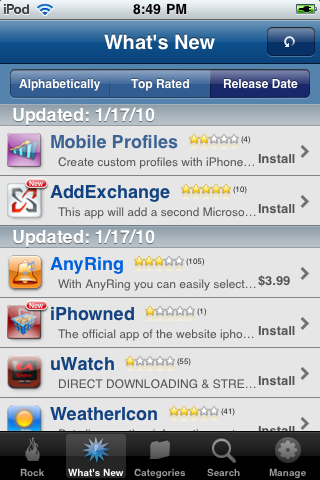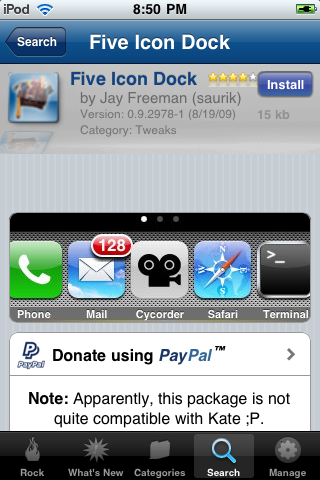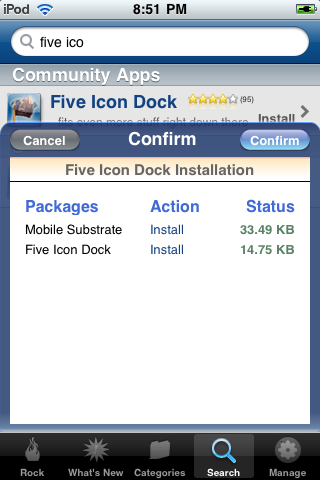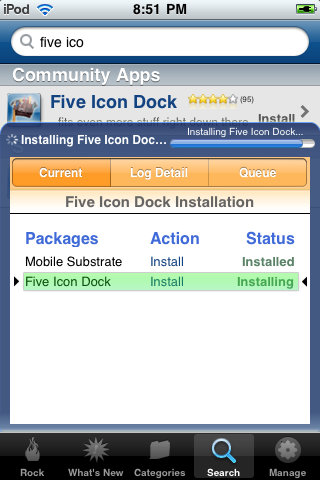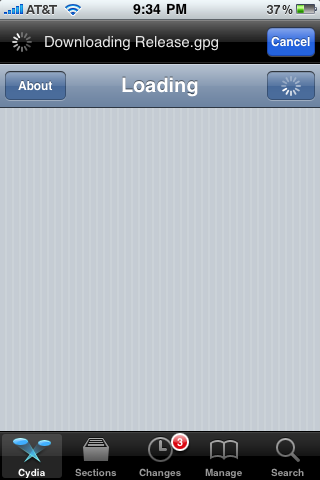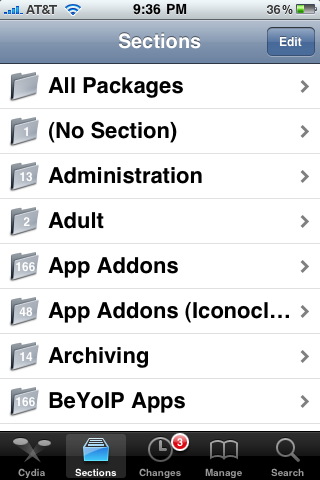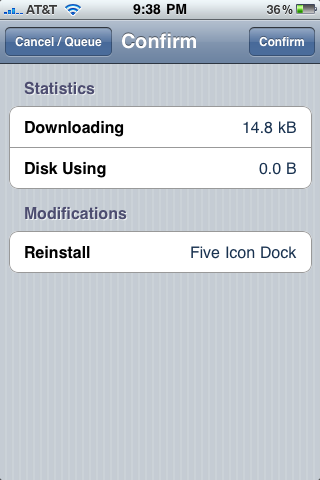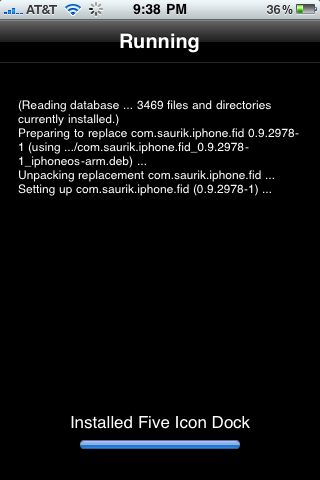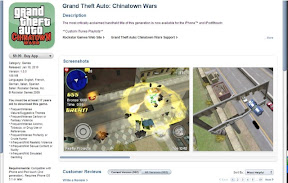
A review of GTA is coming in the next few days. Be sure to SUBSCRIBE so you don't miss it.
Believe it or not, it's NOT the best game out there...
CONSPIRACY ALERT!
Apple is trying to sell more new iPod touch hardware by bforcing users to play the most wanted new games on a new generation iPod touch.
The newest iPod touch hardware includes the same insides as the latest iPhone. The second generation iPod however is required to play the new Grand Theft Auto (GTA) game on the AppStore.
Strange considering the first generation iPhone can play the game just fine.
WHAT CAN YOU DO?
Luckilly a thread on the website toucharcade outlines how with a regular iPod and about ten minutes you can get this game to run on any idevice:
*YOU DO NOT NEED A HACKED OR JAILBROKEN IPOD TOUCH FOR THIS
First of all buy the game using iTunes. You cannot buy a game on your iPod touch if apple has deemed it incompatible.
1. Be sure you have a program to open zipped files. Winrar is the best choice for windows. Unrarx is a good choice for mac.
2. Go to the ‘Mobile Applications’ folder in your iTunes folder (under My Documents \ My Music \ in Windows, ~user/music/ on the Mac)
3. Find the GTACW.ipa file and move it to your desktop. You can copy it from the mobile applications folder and paste it to the desktop
4. Go into iTunes and make sure to delete GTA: Chinatown Wars from your Applications list.
5. Unplug and replug your ipod touch into thr computer. Re-sync your iPod Touch and then disconnect.
6. Use your Zip tool top open the ‘.ipa’ file
Inside the new folder there will be a folder names ‘Payload’. Open this and look for the file “RslP1.app” – that is the actual game.
7. Drag & drop RslP1.app to iTunes – it should come up with a ‘Processing File’ progress window.
Make sure that you see the game listed in your applications list.
8. Re-sync your iPod Touch and the game should be there.
You'll have to go into the applications listnandnactuslly check the box to force it to sync to your iPod but it will work!
Have fun and check back for my full review coming soon (hint hint, the controls are a deal breaker)